Placing an order through Marketplace
How to place an order using the marketplace
Placing orders on the Market Place.
There are multiple ways to search for an item on the marketplace or navigate
- You can use the mega menu on the micro-site to view the parts by model, the mega menu of the vendor enlists all the models that it has to offer
2. Another way to find your desired product is to use the mega search to find your desired product
Checkout Process
- Once you have found the repair parts that you require, you should add these to your cart
- Items that you wish to buy in future can be added to the wish list
- Once the items are in the cart, you can check out. This will direct you automatically to the vendor’s website, where you can enter the shipping details and confirm your order
- Once the order has been placed, you will be redirected to the Market Place orders page which enlists your orders
- You can click any order to check its details
- A purchase order will be created automatically in your inventory for the items that you have ordered from the market place
- A Goods Receiving Note (GRN) can then be created with just a click
- Upon generating a GRN, the items are automatically added to the inventory


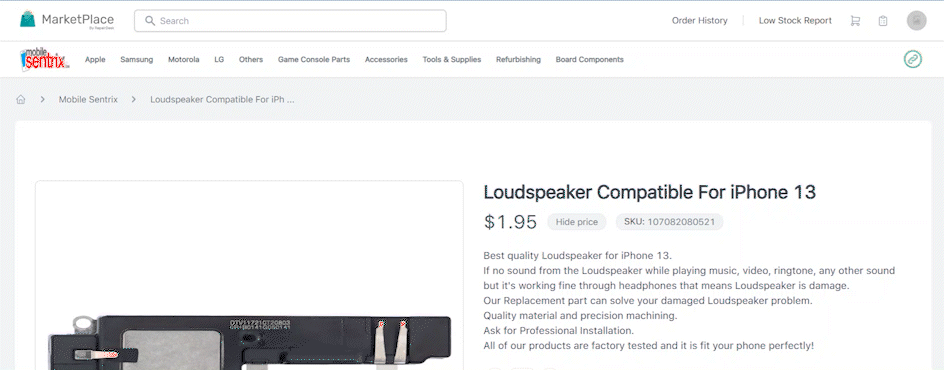
%20(2).gif)