Tax Report
Overview
The purpose of the tax report in RepairDesk is to provide users with a comprehensive view of the amount of taxes incurred against invoices. This report is based on accrual accounting and helps users analyze their tax liabilities.
1. Search Filters
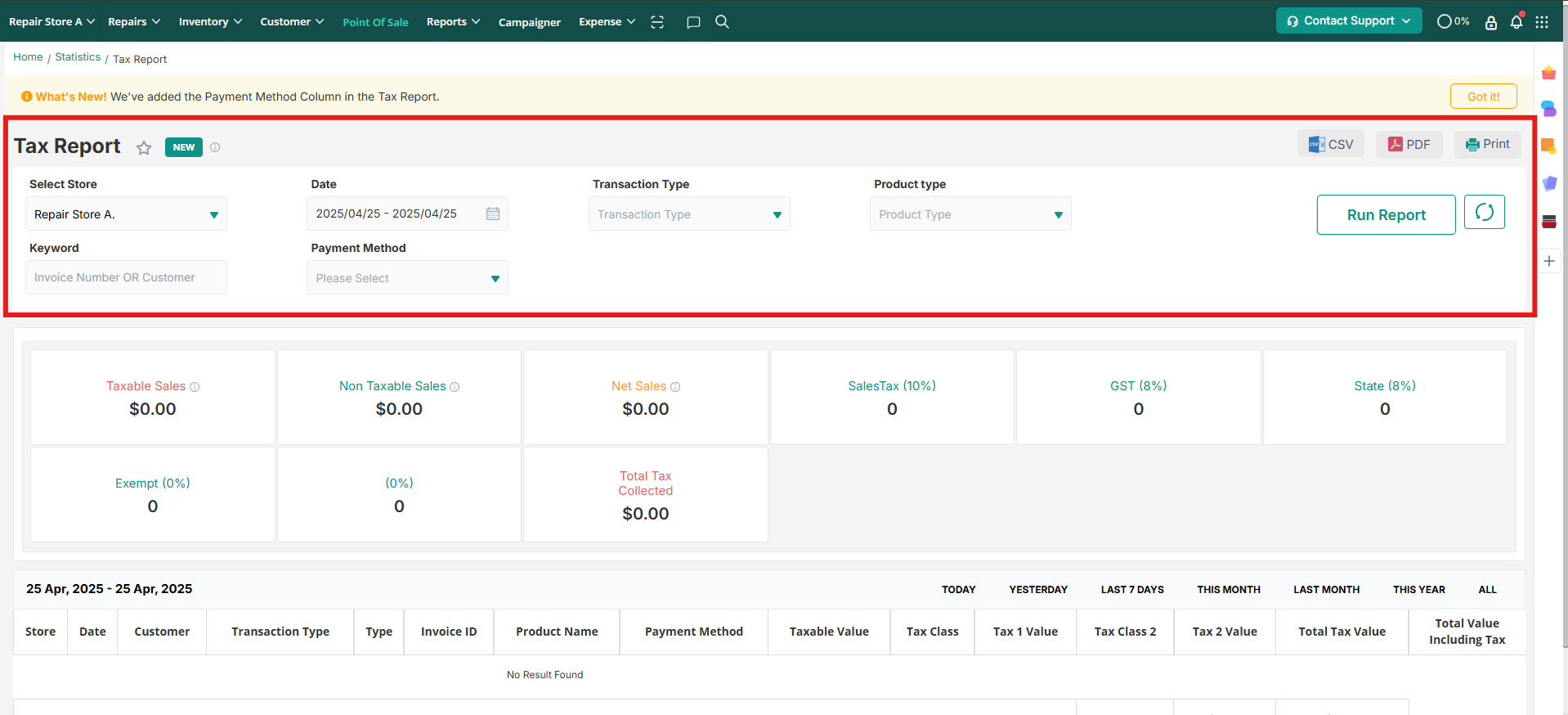
- Select Store: Users can choose one or multiple stores to view the report according to their selection.
- Date: Users can select dates from predefined criteria or set custom dates to filter the report.
- Transaction Type: Select either your transaction is taxable or non-taxable.
- Product Type: Select the type of your product
- Keyword: Users have the option to search through keywords such as invoice numbers or customer names.
2. Tax Stats
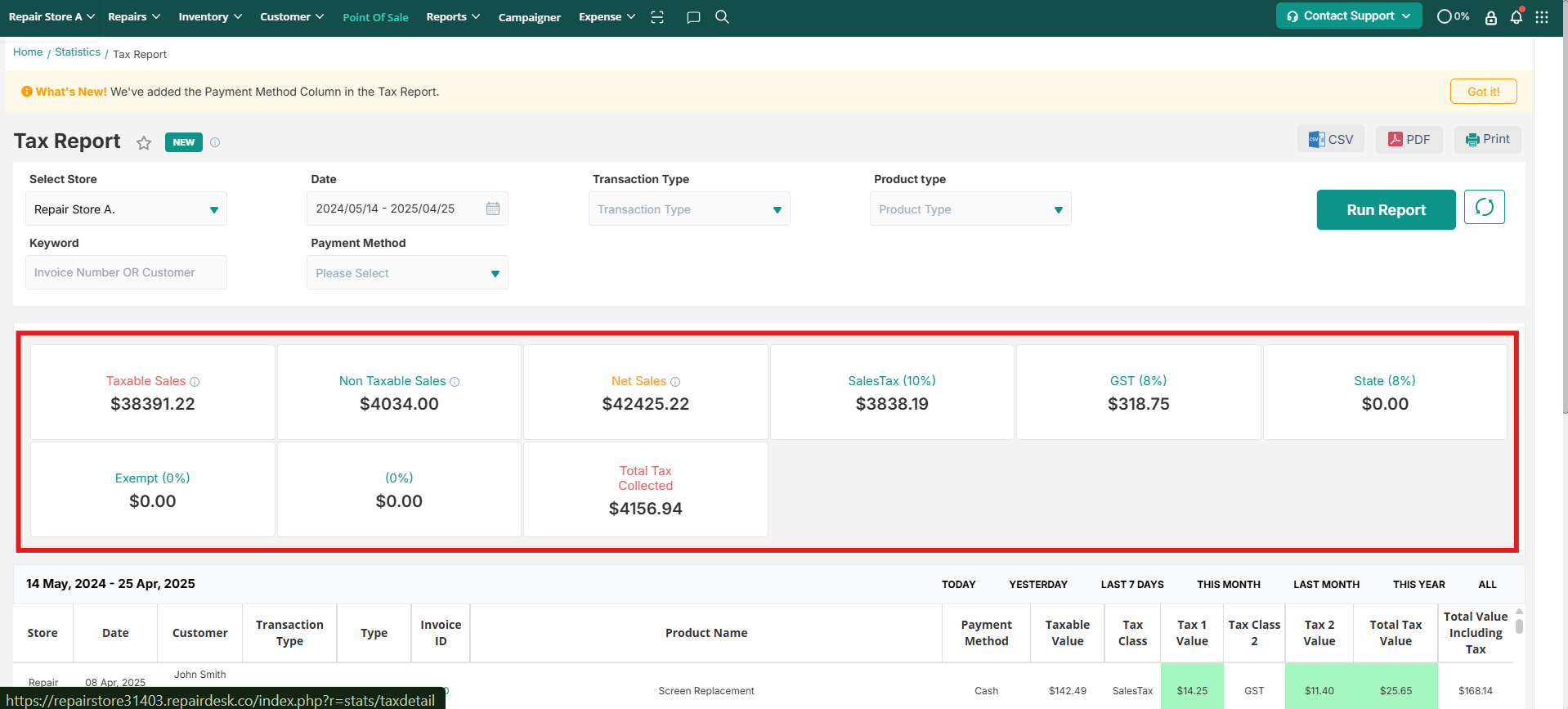
3. Export Options
Once you have applied the desired filters, you can take further actions on the generated report:
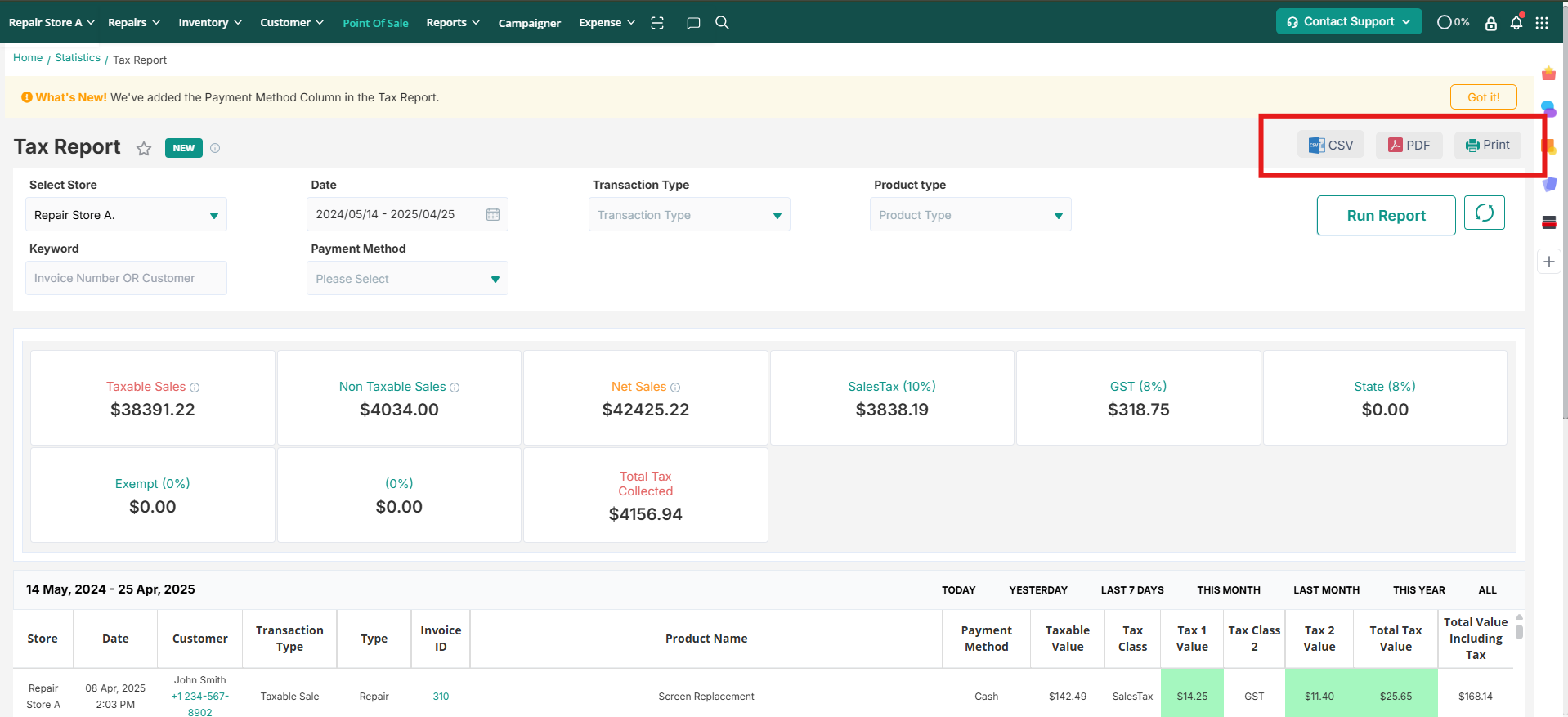
- CSV: The report can be exported as an Excel file for further analysis.
- PDF: Users can generate a PDF file of the report for easy sharing and printing.
- Print: The Tax report can also be printed directly from the software interface.
3. Report Columns
- Store Name: This column displays the name of the store associated with the transaction.
- Date & Time: Users can view the date and time of each transaction.
- Transaction Type: This column indicates whether the transaction is taxable or non-taxable.
- Customer: The customer's name is displayed in this column.
- Invoice ID: Unique identification number for each invoice.
- Invoice Amount: Total amount invoiced for each transaction.
- Tax Classes: Displays all the created tax classes with their respective tax percentages (e.g., VAT 5%, GST 10%).
- Total Tax: The total tax amount incurred across all tax classes for the respective invoice.
- Total: This column provides the overall total amount of all invoices, each tax class, and the total tax within the specified date range or store.
- Payment Method: This column allows users to easily and conveniently view the specific payment methods linked to each invoice within the tax report.
Key Takeaway
By utilizing the tax report feature in RepairDesk, users can easily track and analyze their tax liabilities against different tax classes. This information enables better financial management and compliance with tax regulations.
Contact Support
If you have any questions or require further assistance, please visit our website atwww.repairdesk.co or email us at support@repairdesk.co. Our support team is ready to help you with any queries or concerns you may have.