Sales Summary Report
Overview
Sales Summary Reports in Repairdesk provide a comprehensive view of the sales details related to various types, including Repairs, Unlocking, Products, Trade-In, and Casual items. This report allows you to analyze your sales performance and track your net profit and net margin. It is important to note that the Sales Summary report is accrual-based, meaning the total sales are counted and shown in the report when the invoice is generated, regardless of whether the invoice is paid or unpaid.
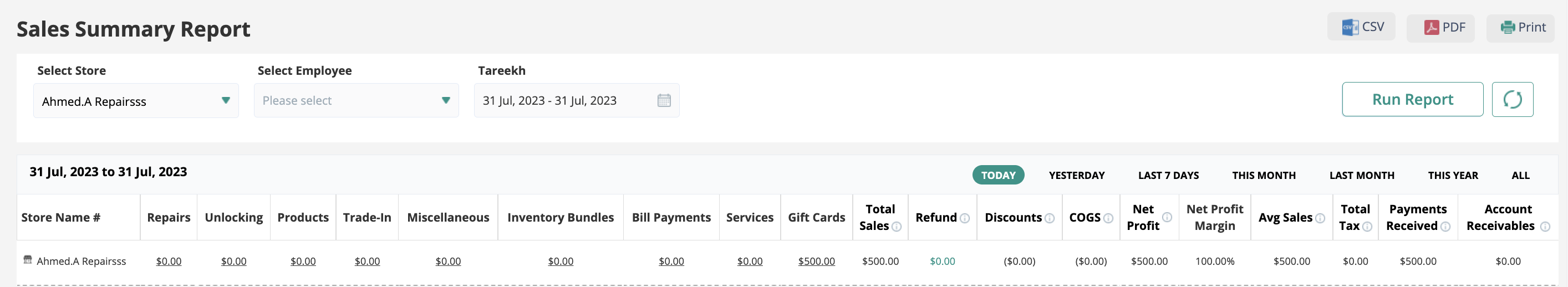
1. Report Search Filters

- Select Store: You can select single or multiple stores to view the report results for the selected stores.
- Select Employee: You can filter out the sales summary report for specific employees by selecting single or multiple employees.
- Date: The date filter allows you to apply filters based on Today, Yesterday, Last 7 Days, Last 30 Days, This Month, Last Month, and Custom Range.
2. Export Options
- CSV: Export the report in an Excel file format.
- PDF: Generate a PDF file for the report.
- Print: Print the sales summary report directly.
3. Report Columns
Here are the columns included in the Sales Summary Report:

- Store Name: Displays the name of the stores in the report.
- Repairs: Shows the sales amount against Repairs.
- Unlocking: Shows the sales amount against Unlocking.
- Products: Shows the sales amount against Products.
- Trade-In: Displays the sales amount against Trade-In items.
- Casual: Shows the sales amount against Casual Items.
- Total Sales: Includes the total amount of sales for Repairs, Unlocking, Products, Trade-In, and Casual items excluding tax.
- Refund: Provides the accumulated total of partial and full refunds.
- Discounts: Displays the accumulated overall and inline discounts during the specified time period.
- COGS: Includes the total cost of products sold and the cost of repair parts against repair tickets. It does not include expenses.
- Net Profit: Shows the sales amount remaining after deducting COGS, discounts, and refunds from the Total Revenue.
- Net Profit Margin: Represents the net profit margin in percentage, calculated by dividing Net Profit by the Total Sales.
- Avg Sales: Shows the average sales divided by the number of days in the specified time period.
- Total Tax: Displays the total tax amount for the given time period, considering multiple tax classes as an accumulated value.
- Payments Received: Represents the total amount received within the specified time period. Please note that in accrual accounting, received payments may not match with the total sales as revenue is recognized when it incurs, regardless of when cash is received.
- Account Receivables: Shows the outstanding payments against all the invoices within a specific time period.
Key Takeaway
With the Sales Summary Reports in Repairdesk, you can gain valuable insights into your sales performance and make informed business decisions. Utilize the available filters and export options to customize and analyze your sales data effectively.
Contact Support
If you have any questions or require further assistance, please visit our website atwww.repairdesk.co or email us at support@repairdesk.co. Our support team is ready to help you with any queries or concerns you may have.