Refund/Exchange
Q. How can I add a faulty part to RMA while issuing a refund?
A. In RepairDesk if you're issuing a refund for an item, you also get the option to add that faulty part to a RMA.
To do so:
1. Select an Invoice and click on Refund. This will bring the invoice items to POS basket for refund.
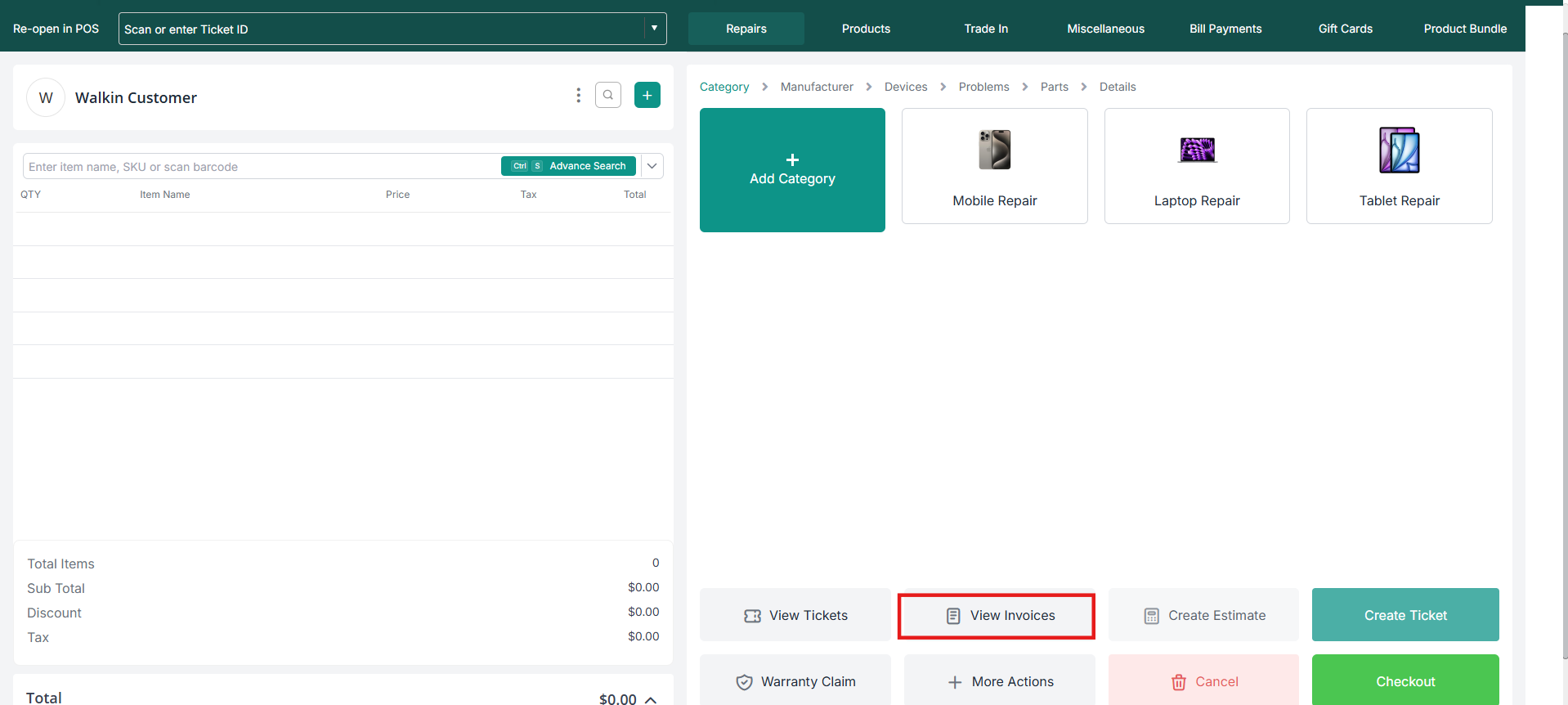
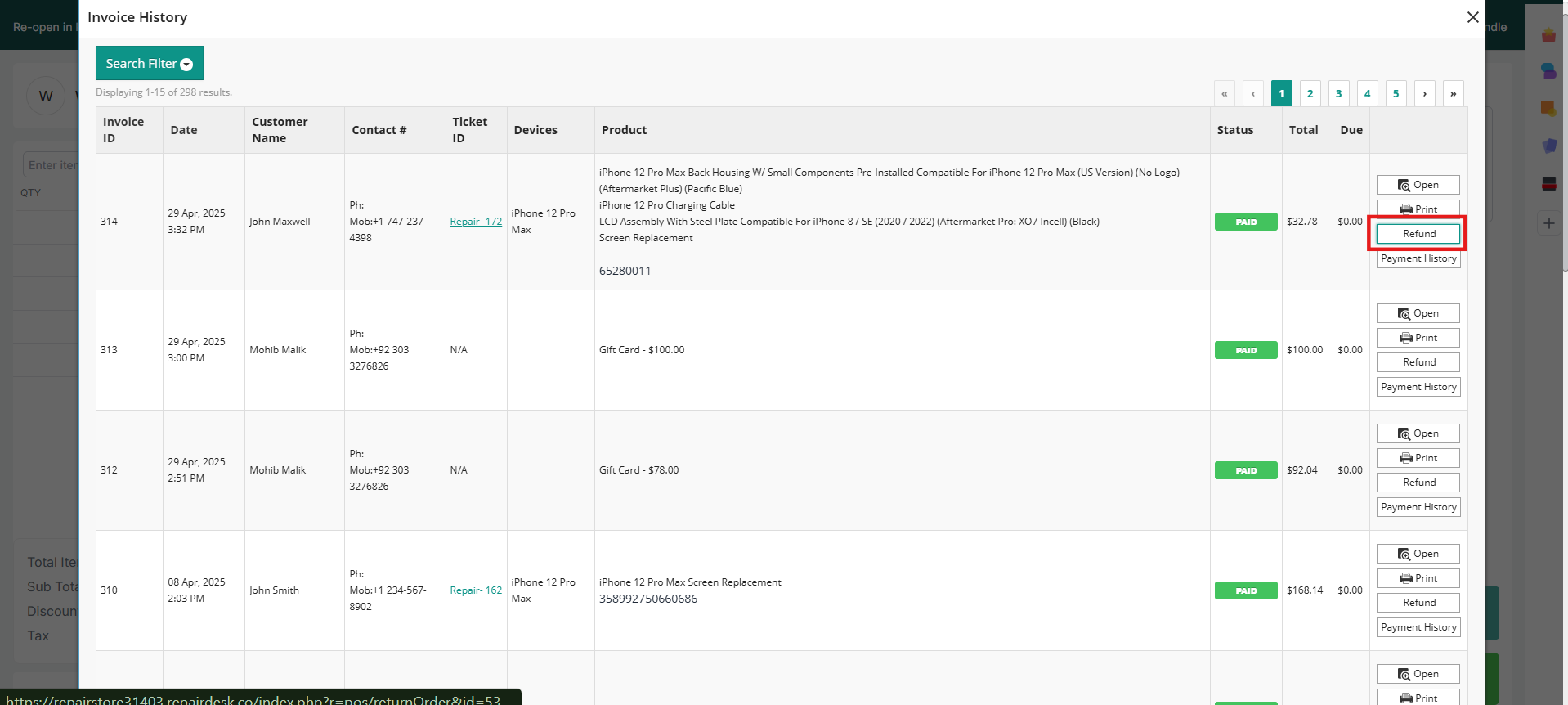

2. A pop up screen will open where you can mention whether the part was faulty or not. Select the checkbox No (it is faulty) if the item being refunded is faulty.
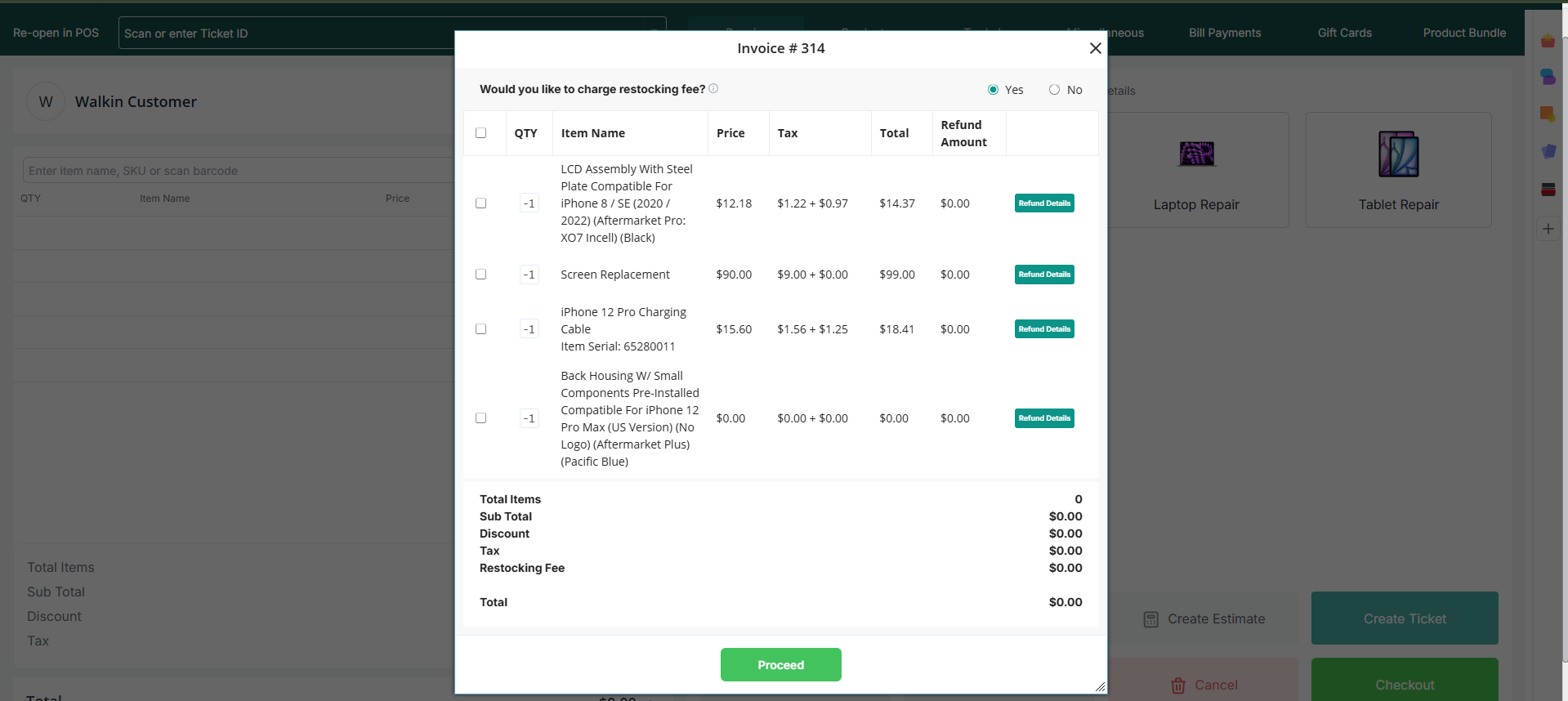
Also select the option Add item or part to RMA to create a RMA for this item. You can also mention the reason for return.
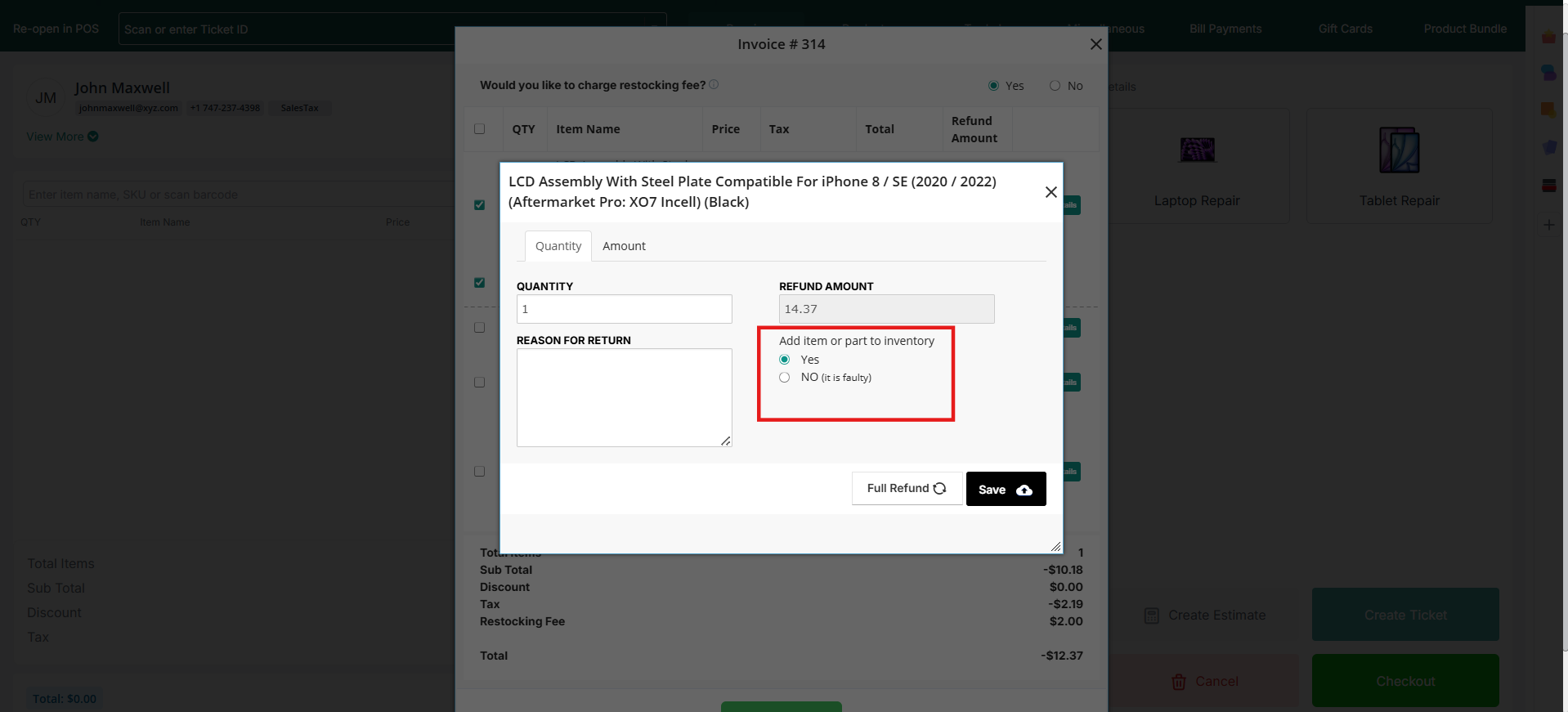

4. Once you have refunded the item(s) or part(s), a pop up screen will appear, informing you that a RMA has been created the part which you have just refunded. Click on View RMA to see more details about this RMA.

Q. How to exchange an item in RepairDesk?
A. There is a simple workaround to exchange any device or item in RepairDesk.
Just follow these simple steps:
1. Go to Invoices and create Refund Transaction for the item you want to exchange.
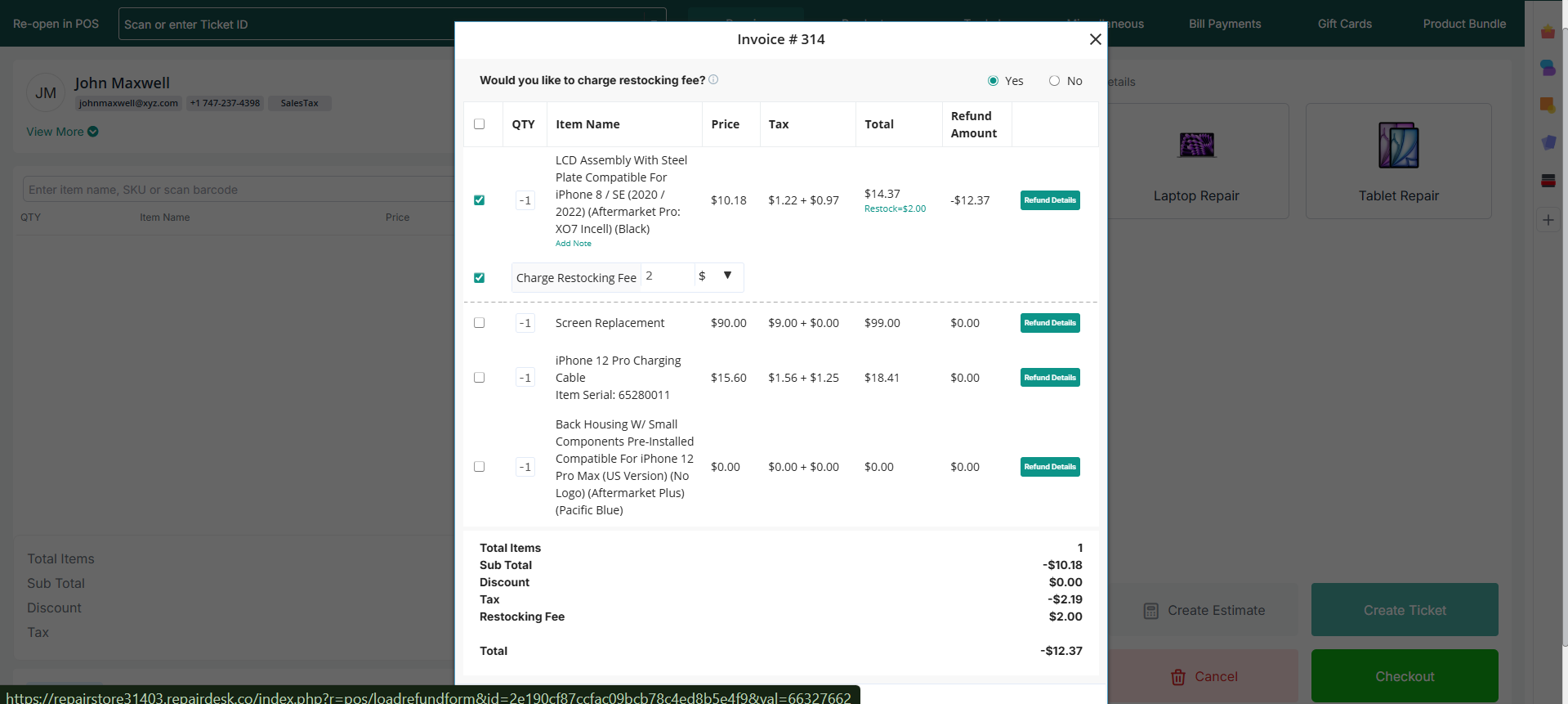
2. Now add a device or item in transaction. System will balance the amount you need to receive extra from customer in order to exchange the device/ item.
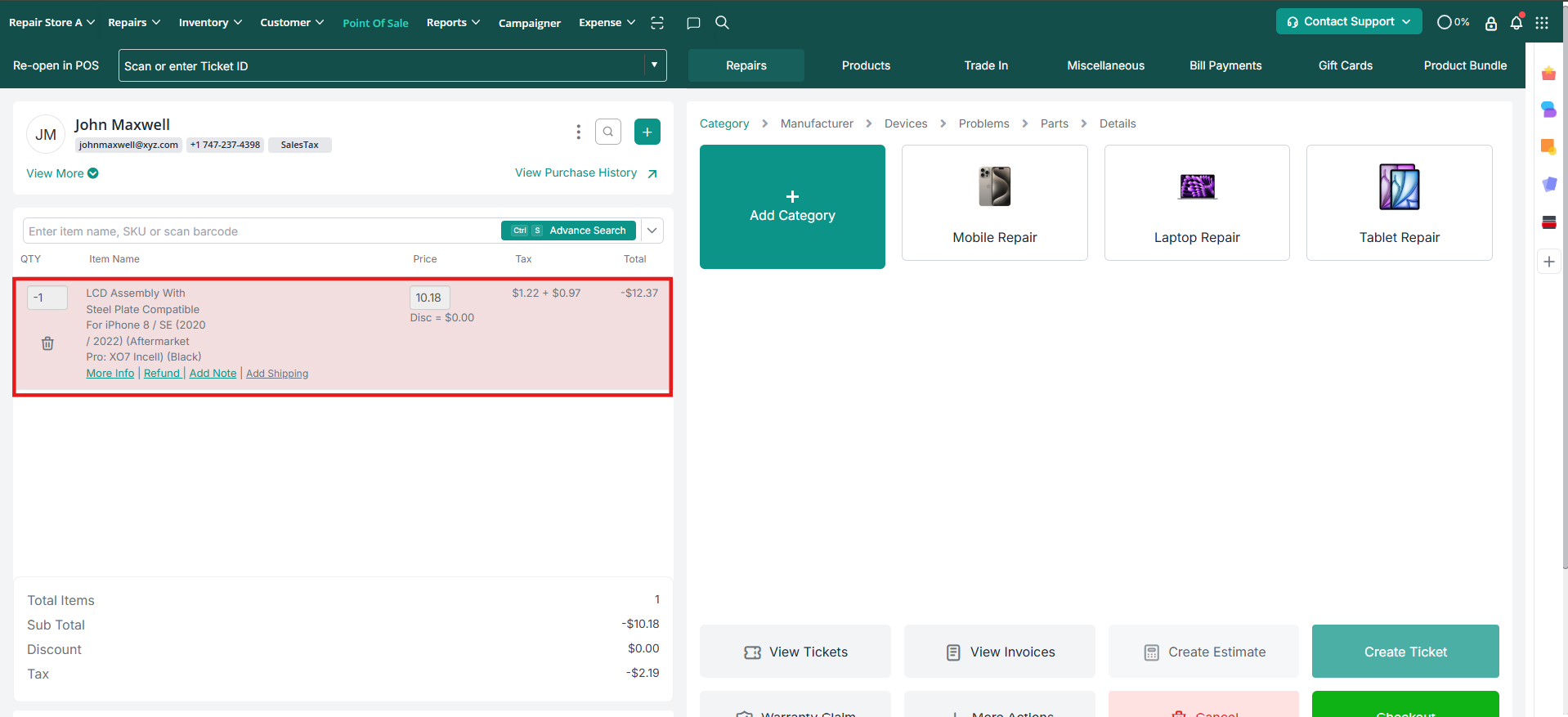
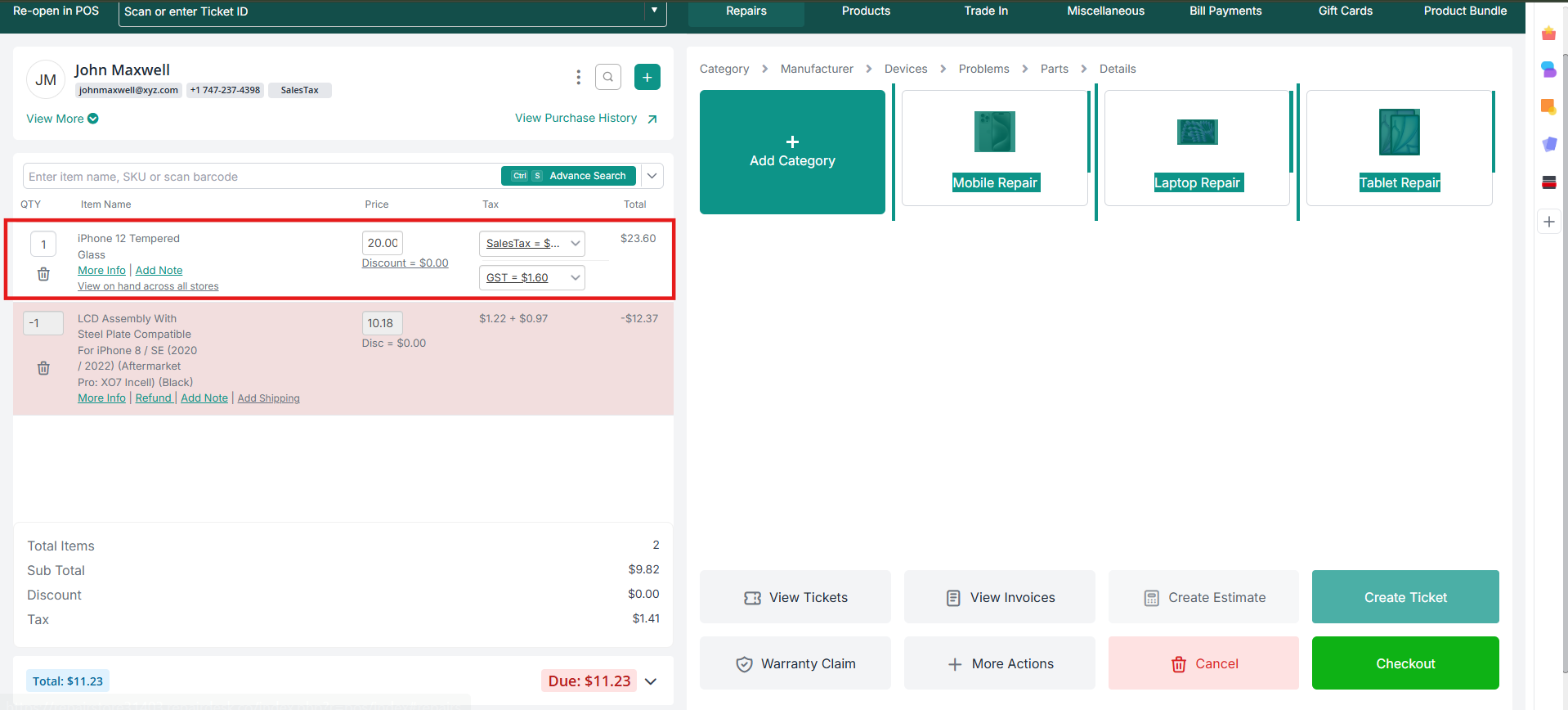
For further clarification, please refer to the above screenshot:

2. Now add a device or item in transaction. System will balance the amount you need to receive extra from customer in order to exchange the device/ item.
For further clarification, please refer to the above screenshot:

Q. Can I Do Partial Refund?
A. Yes you can do partial refund. You can decrease the Refund quantity and amount.
Q. Can I decrease the quantity while doing refund?
A. Yes you can decrease the quantity. e.g previously the invoice was made for 3 items and customer wants to refund 1 item out of 3, now by refund functionality you can refund only one item.
Q. Can I decrease amount of refund item wise?
A. Yes you can also change the amount but this amount cannot exceed the invoice amount for that item.
Q. What is the effect of decrease amount on overall reports?
A. When you decrease the amount while doing refund the retail price is adjusted accordingly and reports are also updated.
Q. Can I refund an invoice that is already partially refunded?
A. Yes you can refund that invoice which is already partially refunded. Invoice will contain the remaining quantity after partial refund.
Q. How can I refund a serials item using Repairdesk POS Register?
A. Yes, you can refund a serialized item using RepairDesk.
Once you open the invoice for refund, if the item is serilized then sold serial will be shown along with item name.
Once you open the invoice for refund, if the item is serilized then sold serial will be shown along with item name.

Q. Can I refund a partial paid invoice that has a product bundle in it?
A. No! Currently you cannot refund an invoice that has a bundled item (if it is partially paid). In order to refund that invoice, you will have to pay the invoice first and then you can refund the bundle.
Q. Can I refund the partial paid invoice multiple times?
A. No! You can refund the partial paid invoice only once, even if there are multiple items. If you try to refund the partial paid invoice after it has been refunded, you will be shown a message after hovering over the Refund button.
Invoice has been already refunded by Josh on 26 August, 2020 2:07 P.M.
Q. How can I view the transactions in the reports?
A. In the Accrual based report, the data will be shown based on the accrual accounting method. Since the full amount is shown in the report, whether it is a partial or unpaid invoice. Therefore, it is recommended to use the Cash based reports if you want to view the actual cash in and out transactions.
Q. Can I refund a partial paid invoice which has a gift card in it?
A. Yes! You can certainly refund that invoice, but the gift card amount will be returned in full (since partial refund is not possible in case of gift cards). From the paid amount, the remaining amount will be distributed among the selected items which you wish to refund.
Q. How can I view the restocking fee on the refunded invoice?
A. You can view a Restocking Fee label on the refunded invoice. It will show the percentage of the restocking fee charged for each line item.

Q. How to setup and charge restocking fee from customers?
A. To setup restocking fee:
1. Go to Store Settings > Store > General Settings
2. Under the Refund section, enable restocking fee by clicking Yes.
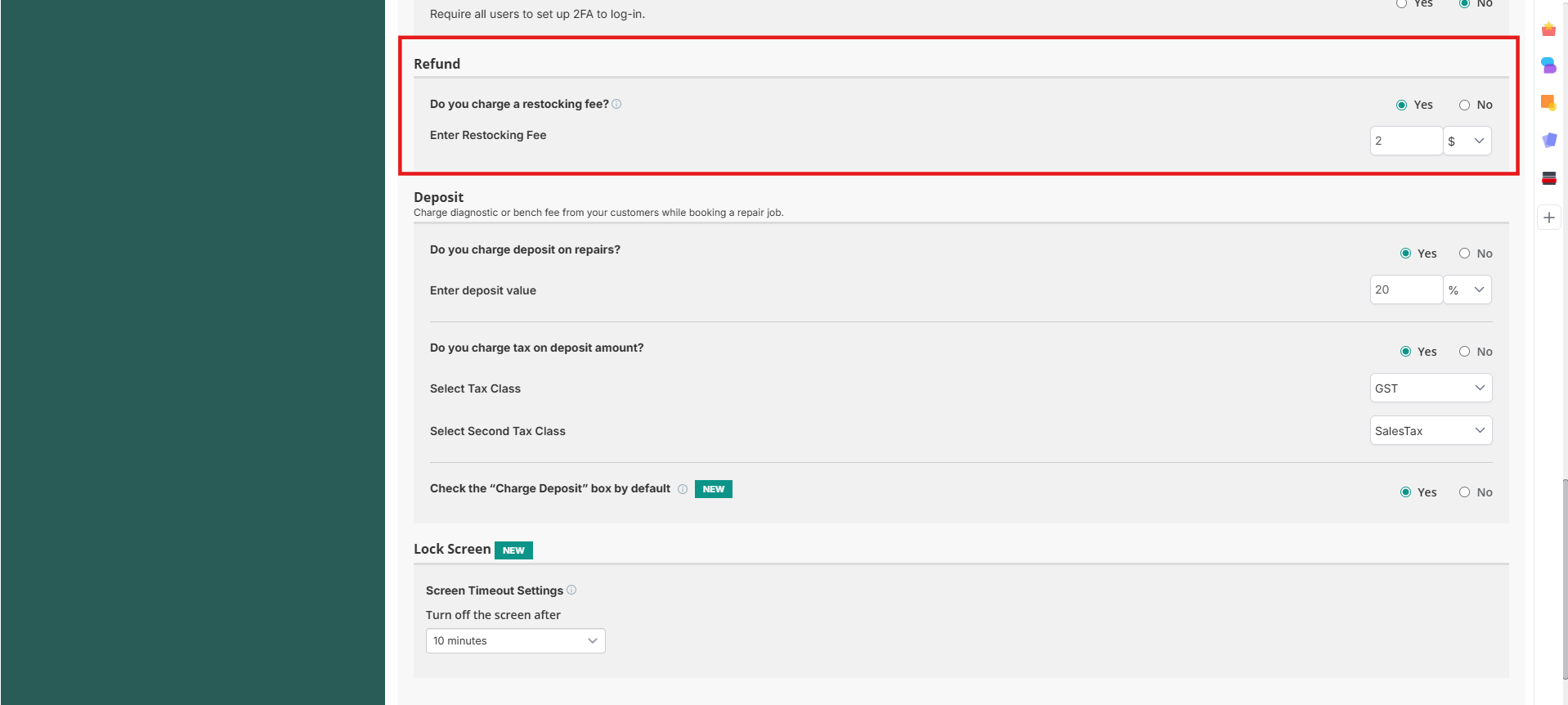
3. Enter the restocking value/percentage
To charge restocking fee from customers while processing refund:
1. Start processing refund for the item.
2. While on the Refund dialog as shown below, you can see the restocking options.
From this dialog, you can modify or enable/disable the restocking fees for the transaction.