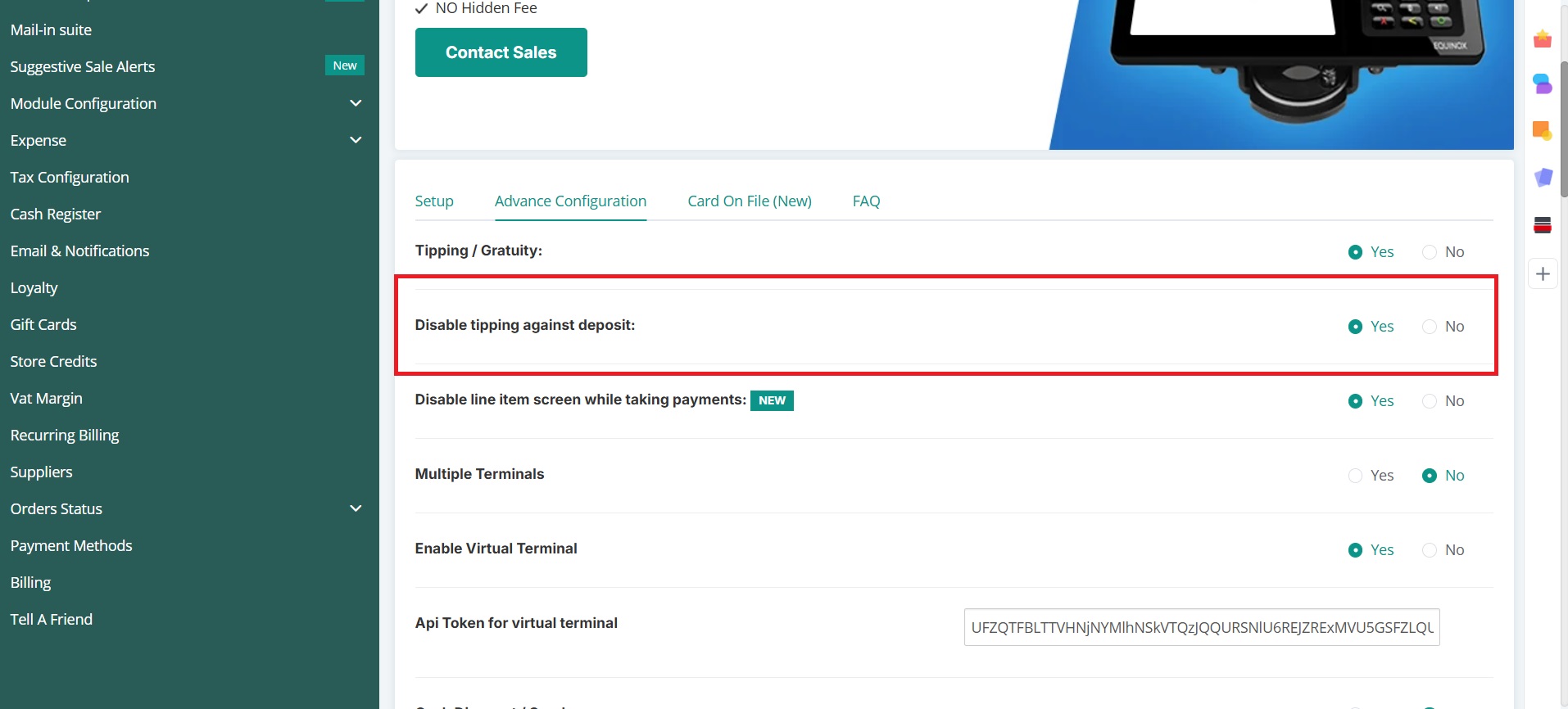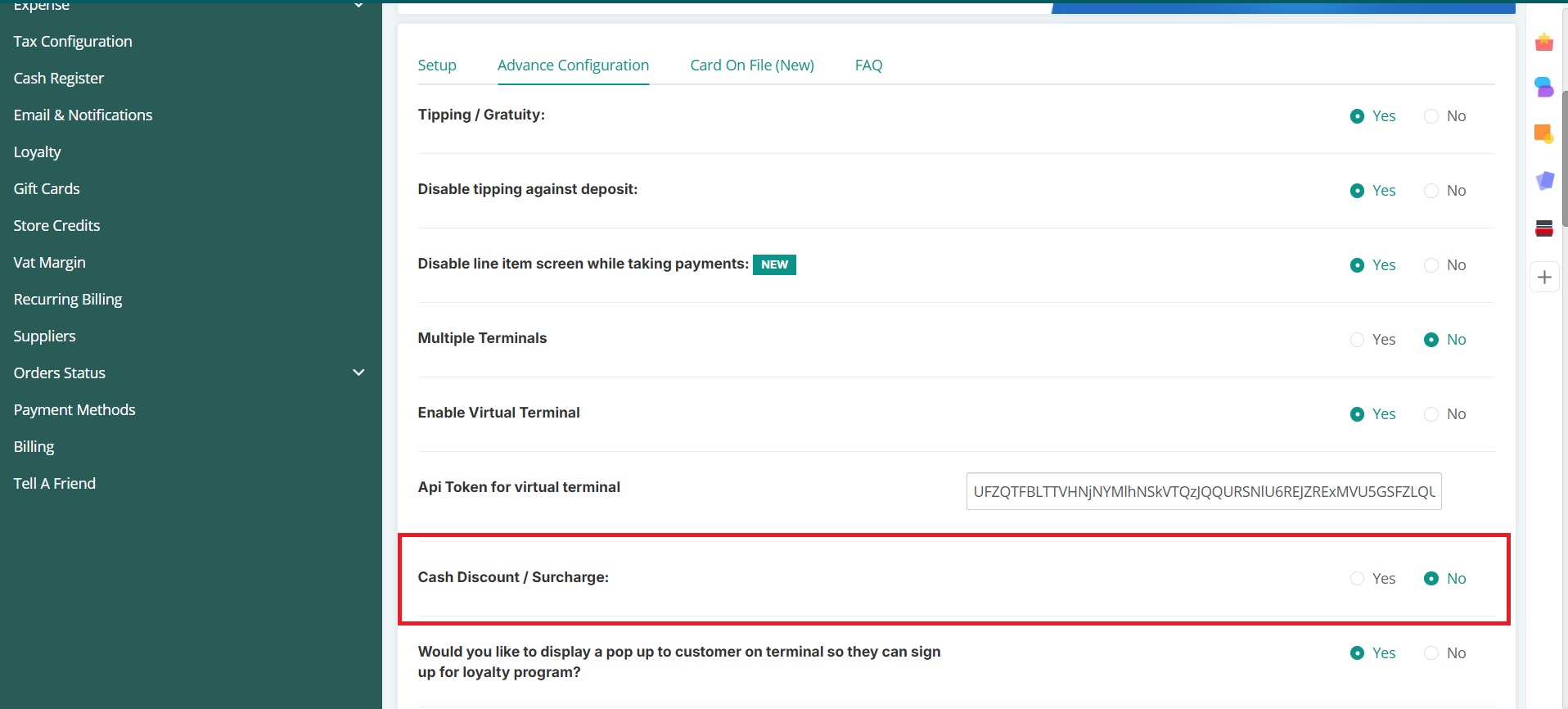How to Set up RepairDesk Payments (BlockChyp)?
RepairDesk Payments (BlockChyp) takes the pain out of payment processing by offering clear & custom rates. With integrated payments, you do not have to key in the amount of purchase on the terminal. This eliminates any keying errors, reconciliation discrepancies, and allows easier refunds.
With RepairDesk Payments you'll be able to:
- Access your money fast with next-day deposits.
- Collect customer signatures before or after a repair is completed.
- Display promotional images, slideshows, or even a video.
- No hidden fees. We dislike fees as much as you do.
- Accept gratuity/tipping.
Learn how to set up RepairDesk Payments (BlockChyp):
Process Payments & Offer Refunds (iPad POS):
Collect Pre-Repair Signatures on Store Terms & Conditions:
Process Payments with RepairDesk Payments:
Process Refunds with RepairDesk Payments:
Send an Invoice with a Pay Now Button:
FAQS
To reset the terminal to factory defaults so it can be reactivated, press and hold the magnifying glass button until it beeps, then press it twice. Press Utilities, and then you'll see a "RESET TO FACTORY DEFAULTS" option. Press that and once the terminal restarts, you'll be able to reactivate it.
You can refund a tipping amount by going into Manage invoices. Then you need to select the invoice in which you’ve mistakenly added the tipping. After selecting the invoice, you would see the following icon in the tipping column of the payment history section.
Once you click that icon it would confirm that you really want to refund the tipping amount. You just need to click okay. The tipping amount would be refunded immediately.
None at all. RepairDesk does not charge you any hidden or extra fees for our payment service at all. The only cost that you will run is for the terminal, the flat rate for every transaction processed, and a fee of $20 in case there's a chargeback.
You can view all your reports by accessing your account on the BlockChyp website. A link should be given to you when you initially sign up.
RepairDesk Payments works with all major credit and debit cards and charges a flat rate for each transaction processed through it.
Yes. Your terminal will be able to process all payments made using Apple Pay or Google Pay and will charge the same flat rate as with all other major debit and credit cards.
RepairDesk Payments will either match the rate you receive with your current payment provider or offer $250 as subscription credit to you when you sign on with us.
Yes. You can download the pre-repair and post-repair signatures of your customers from the Manage Invoices section.
RepairDesk Payments credit card transactions are batched at the processor level each day at 8 pm (EST).
The terminal retail for $500 but qualifying RepairDesk merchants will get it at a subsidized cost of $240.
At present, we only ship terminals that have ethernet (LAN) support however we do plan to offer terminals with 3G/4G support in a few months.
Once we have received the Application form and supporting documents, it normally takes 24 - 72 hours in application processing.
You can view employee tips from the reports section. Under employee reports, you can view the Gratuity report.
Yes definitely, we have made it possible for you to refund the tip amount when you simply refund the transaction through RD Pay. To learn more on how to refund a transaction through RD Pay, please watch the video above.
Yes, just like the gratuity report, we have a dedicated report to view the surcharge fees against all customers.
To learn about how to activate and use RD Pay-supported gift cards, explore the KB article related to the Gift Cards module.
Customers experienced inconvenience and delays during the payment process in RD Payment. The mandatory display of line items, which customers neither used nor found relevant, added an unnecessary step to the payment workflow. This manual waiting period for line items became a pain point for users who wanted a more streamlined and direct payment experience. We've introduced a trigger to skip line items.
Points to Consider
- Go to Settings > Integrations > RepairDesk Payments (BlockChyp)> Advanced Configuration
- Enable the trigger highlighted in the settings.