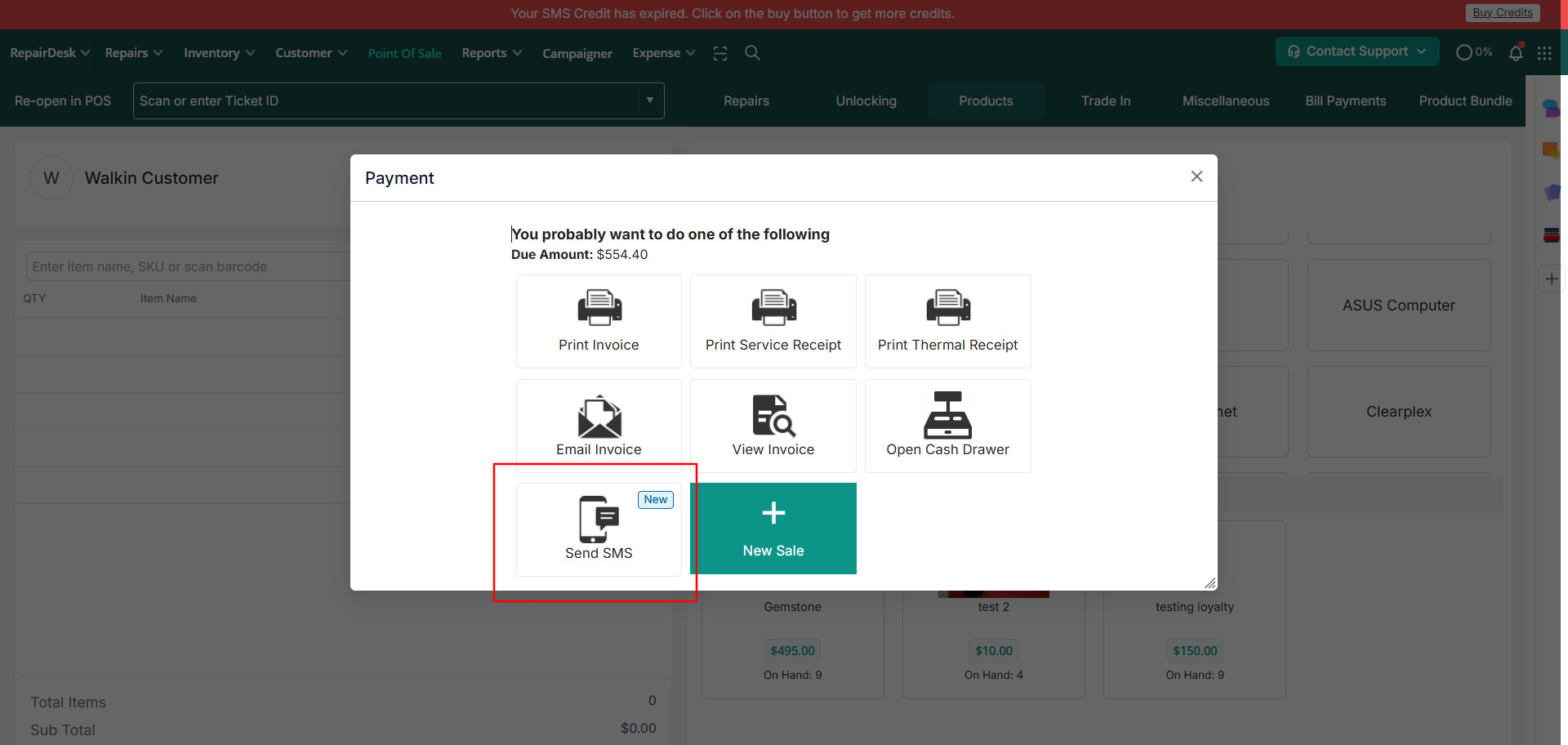How Can I Send an Invoice via SMS?
RepairDesk makes it easy for you to send invoices to customers directly via SMS. This is especially useful for merchants who want to quickly share payment links or invoice documents without needing to send an email.
Note: This feature is only available for merchants using RepairDesk SMS. If you're using a third-party SMS provider or have SMS disabled, this option will not be visible.
✅ Steps to Send an Invoice via SMS
You can send an invoice via SMS directly from the Invoice Listing Page. Here’s how:
- Go to
Invoicesfrom the main menu. - Locate the invoice you want to send.
- From the Actions column, click on the 3-dot menu (⋮).
- Select SMS Invoice.
- A pop-up will appear with SMS options.
You’ll see:- ✅ Send PDF Link – Sends a link to download the invoice PDF.
- ✅ Send Payment Link – Sends a secure link allowing the customer to pay online.
- You can check either options based on what you want to send.
- Click Send to share the message with the customer.
Can I use this feature with any SMS provider?
No. This feature is only available if you're using RepairDesk SMS. If you don’t see the option, please check your SMS settings or contact support.
Can I customize the message that’s sent?
Yes! In the Send via SMS pop-up, click on the Edit Template button to customize the message. You can use the available macros to dynamically insert invoice links, customer names, business info, and more.
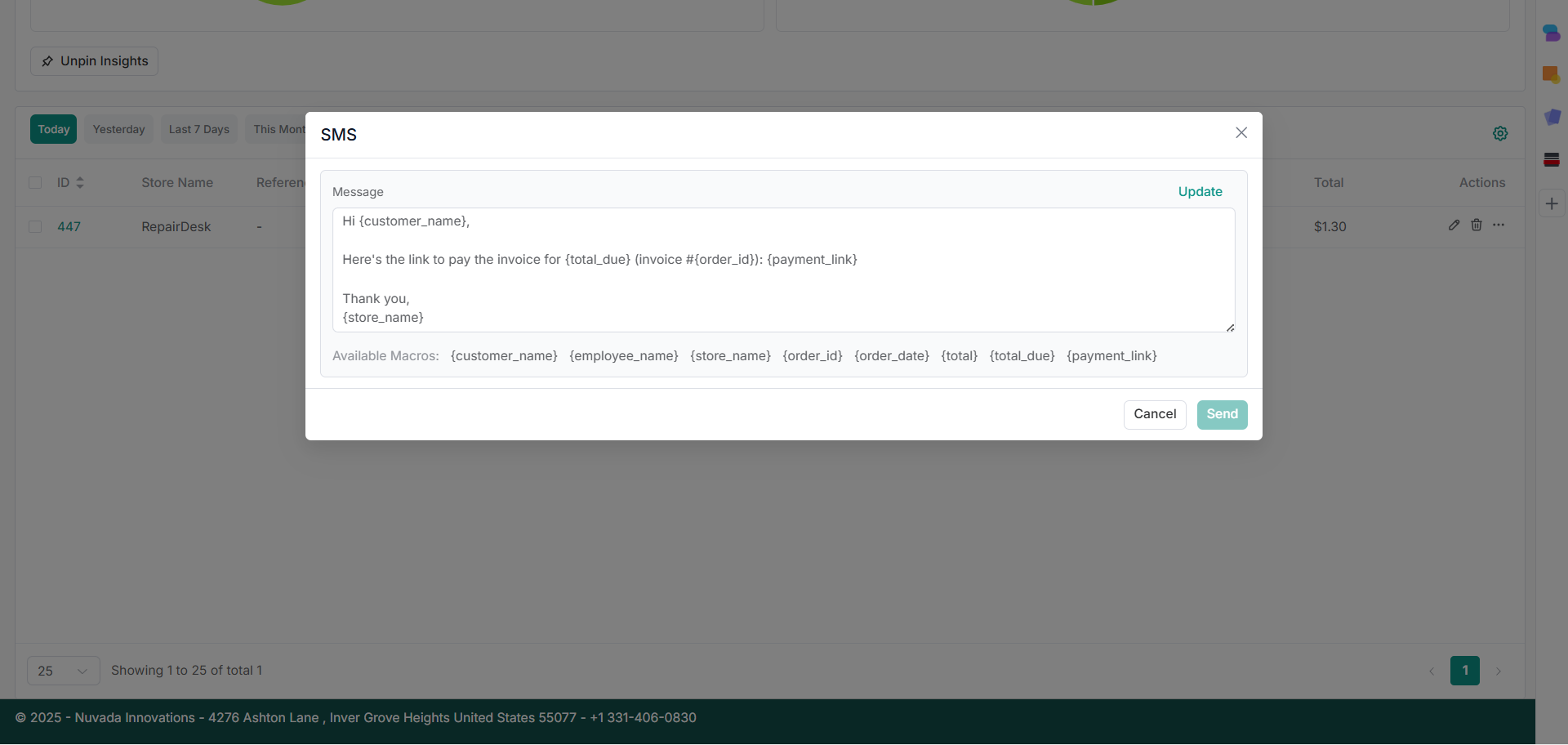
Can I SMS an Invoice directly from the POS?
Yes! You can send an SMS directly from the POS. After checkout, click the Send SMS option to open the same SMS Invoice pop-up.